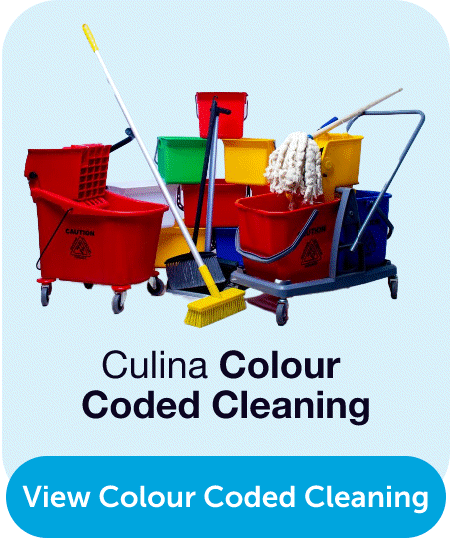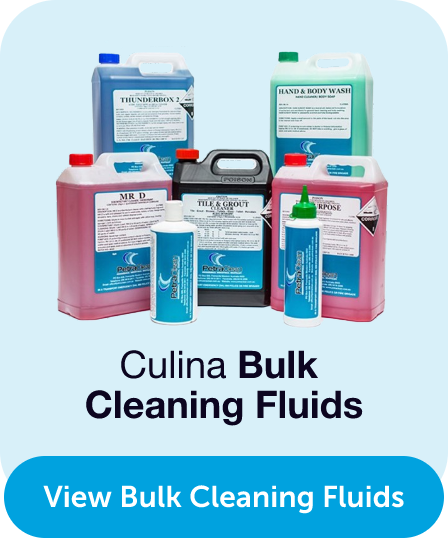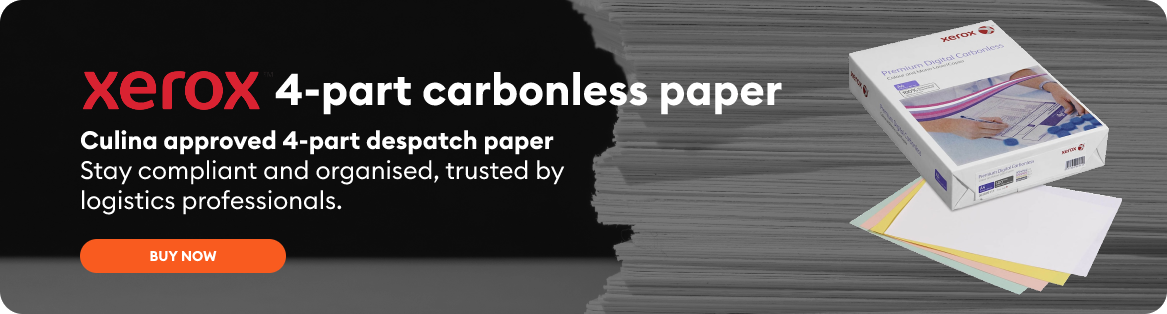Recent Culina Group product enquiries
x
Sustainability
At the BBC we try to make sure that we embedded our Environmental and sustainability efforts in everything we do from the programmes we produce to the way we operate, we want to:
• Drive innovation in our core business in order to lead the broadcasting industry in sustainable production;
• Continually work to reduce the impacts of our operations, through targets which address our environmental footprint and save the BBC money;
• Inspire our staff to exemplify sustainable behaviour in all that they do.
To make sure we are embedding these efforts across the board we need to make sure we are considdering the sustainability and environmental impact from ever single order we place online.
Did you know how many people have to touch every single order you place and what the environmental impacts they have:


x
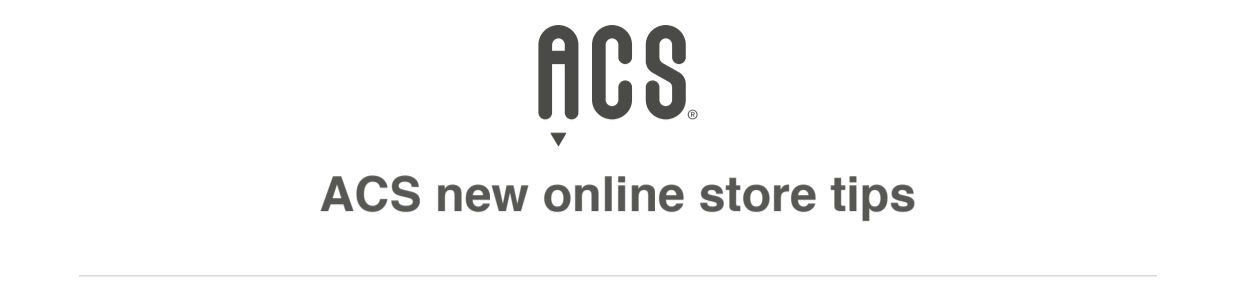
Want to get the best out of the ACS Office Products Store?
Try our hints and features below!
Download hereContract Product Icon
BBC Contracted Products are denoted with a black ribbon. Contracted products are hand selected by the BBC to ensure both quality and cost efficiency when placing your order.
Contract Product Slider Icon
When looking at your search results, click the “Display Contract Product Only” slider to ensure you view the BBC contracted products only*
where applicable – if no search results appear, there will not be a contracted alternative available on this product
Product Alternatives
The BBC have suggested a range of cost saving alternatives to many of the products on the storefront. Whilst purchasing a product, you may be given the opportunity to switch your current item to a recommended alternative or to continue with the original product.
Compare Products
Click the “Compare Product” tick-box underneath any product and start comparing. You can select up to 4 products at any one time! You can view the product comparison page by clicking the yellow button which will appear in the bottom right hand corner upon selecting your first product.
Dashboard
A great way to quickly view your orders and saved baskets in one place – you can interchange all 3 tiles to your preferred design – just drag and drop them to personalise your dashboard.
Price High/Low
Rank your product search by cheapest price first to ensure your order is cost effective. Simply change the “Sort By” filter when viewing your search results!
Quick Lists
The new way to save your favourites. Quick Lists give you the option to separate your favourites into more relevant groups. Order for multiple users or departments? Why not give them a quick list to help you order their products more efficiently in future.
Quick Order
If you know the codes you want to order and don’t want to search for each individual product, use quick order to list your order by code and quantity then just add them all to your basket with one simple click. A great time-saving tool!
Quick View
Hover over the product image when browsing a product and press “Quick View” to see an instant summary of the product without having to leave the page. You can even add to basket from here.
Returns
Use the Product Returns link on the home page to arrange any necessary product returns. The link will open a Product Returns form in a new tab, ensuring you can stay on your shopping screen at all times.
Save A Basket
Want to build a basket or come back to this later? Hover over the basket icon and click “To basket” - the “Save Basket” option should then appear. You can save your shopping list to process at another time or continue building this for a consolidated delivery. You can also build multiple baskets at one time – just save your current basket and start again.
Retrieve a Saved Basket
To view a saved basket, simply click the “Saved Baskets” icon in the site header. All saved baskets will then be available to view – just click the View button and the Load basket to place this back into your checkout.